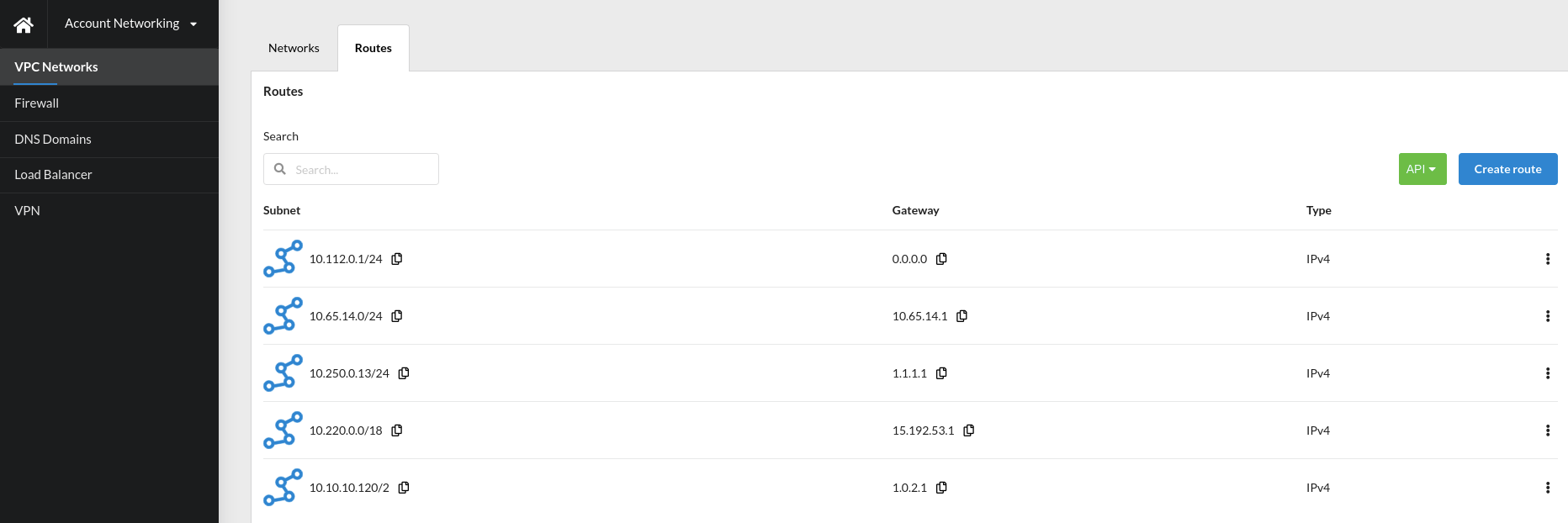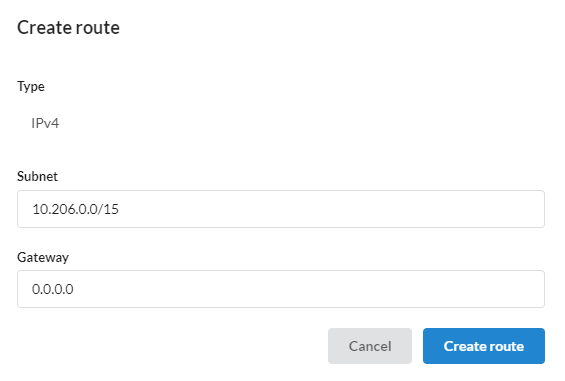Routes¶
Routes allows configuring access from virtual machines to external subnets located outside the VPC.
For example, it could be a company office network connected in one of the following ways:
- Via VPN Gateway, in this case, the gateway address will be
CloudGateway(default, 198.18.0.2). - DirectConnect, in this case the gateway address will be the
DX Gatewayaddress, which the user receives from the Operator when connecting the DirectConnect service. - Any other VPN server installed on the virtual machine in the account infrastructure. The gateway address will be the address of the VPN server in the VPC subnet.
In addition, the route table must contain the default route to resources on the Inte rnet (0.0.0.0/0). The gateway address will be the address from the Internet subnet of the Location Operator.
Note
Do not remove or modify the default route address unnecessarily as you can lose internet access to your machines.
The Routes tab displays the networking routes to the external networks.
Create a route¶
To create a new route, press the Create button. In the dialog window, enter the subnet IP address, route gateway, and click Save.
After that, the route will be added to the general list.